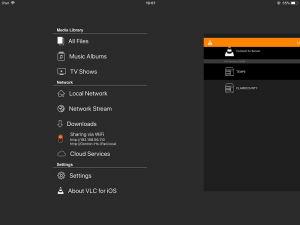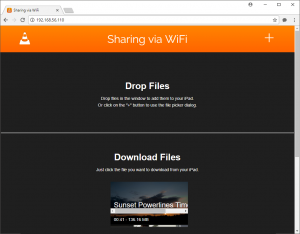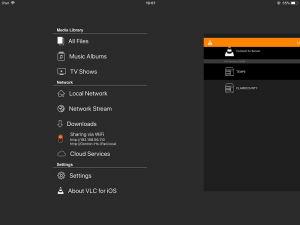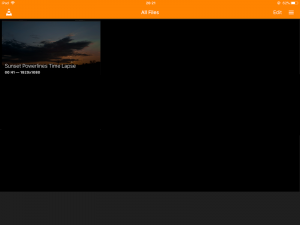A friend suggested that I write a blog post about about streaming video files from a home network to an iPad using VLC. There are 2 ways of consuming video on the iPad using VLC: by streaming files from a network share, or by using its built-in web server to receive files sent over a network.
If you are on the same local network as the network share, just stream the files. If you would like the file uploaded to the VLC data area of the iPad’s storage, use its built-in web server to receive the files sent over a network.
Let’s start with a sample video file, stored on a network share:
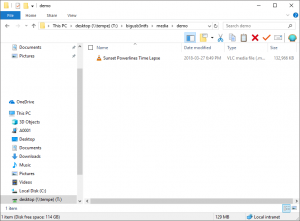
Streaming files from a network share
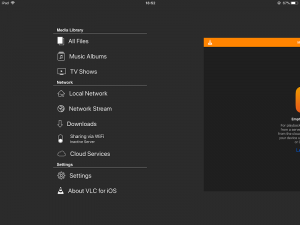
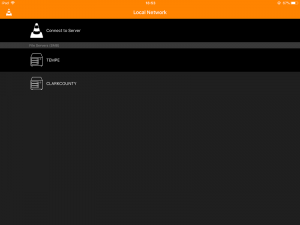
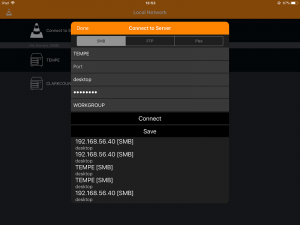
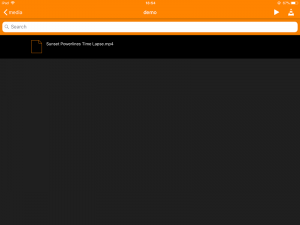
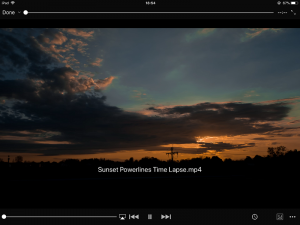
Using VLC’s built-in web server to receive files sent over a network
A good checklist item before you take a long trip by plane, train, or bus: load up your iPad with video files so you can entertain yourself offline.