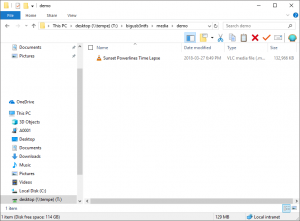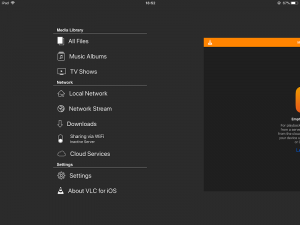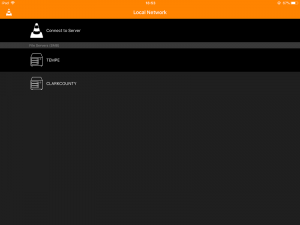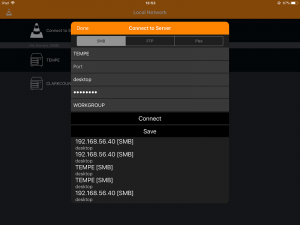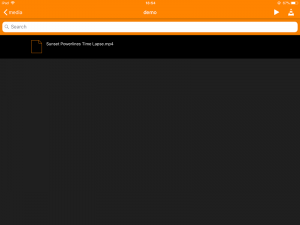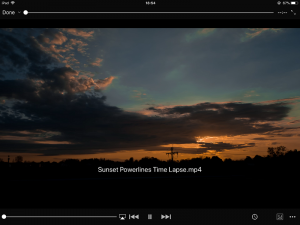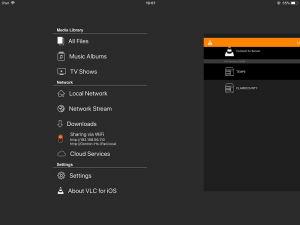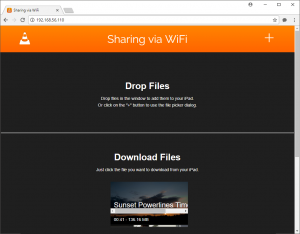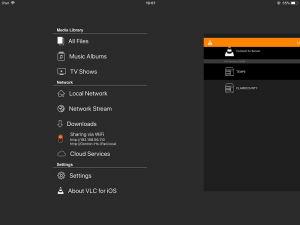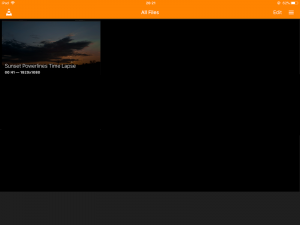Now that VLC allows Apple TV to play stored media files, Apple TV is now a “twofer” that can replace either a Roku for streaming or Kodi for the playback of media files. As a bonus, Apple TV permits Apple-specific things like Airplay and access to iTunes purchases.
Apple TV remote control
The VLC developers did a good job of adapting the VLC interface and options to the “ten foot interface” paradigm with a remote control. Before we go any further, let’s talk about the Apple TV 4th generation’s remote control: it relies on a touchpad area at the top of the remote control that allows for gestures and swiping with your fingers, and its touchpad surface is clickable like a mouse. This is useful for “scrubbing” which is a technical term for moving the slidey thing to different parts of the media file.
File listing limitations
There is only one style available for the presentation of media files, as a set of rectangles, some with cover art, showing file names such as “show 1080p S01E11…mkv” with the title shortened to fit. Depending on how a file is named, this can cut off important information, such as the episode number.
Subtitles shown by default
If subtitles exist within a media file or externally as a subtitles file in the same directory, VLC will always show the subtitles by default. This can be annoying. In order to play a file with subtitles disabled, tap lightly on the touchpad to show the progress bar, then swipe down to show the subtitle menu while video keeps playing.
Subtitle download feature [Update: 20180816 subtitle download fixed at some point since this post]
The VLC “Track Selection” menu has an option to download subtitles for video files from an Internet service.
A pause bug has been fixed.
[Update: 2018/04/07 VLC on Apple TV has been updated and a bug in the pause/resume feature has now been fixed.] I am now able to recommend VLC on Apple TV as a replacement for Kodi as a media player for video and audio files stored on a local network file server.
Update 2018/03/27: You may find the following post of interest: “Streaming or downloading video files from a home network server to an iPad using VLC“