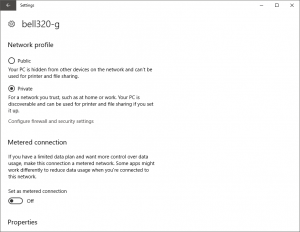If you are experiencing problems with file and print sharing, either as a server or as a client, it may be due to the current network profile of your Internet connection. Windows makes a distinction between private networks (home and work) and public networks (hotel wifi, Starbucks wifi, etc.) The idea is to avoid sharing your episodes of Gilligan’s Island with other people at the Starbucks by accident.
Windows often asks you to select whether a network profile should be private or public, but sometimes the issue is unclear.
To see and change the current network profile, right-click on the network icon (wired or wifi) on the bottom right near the time:
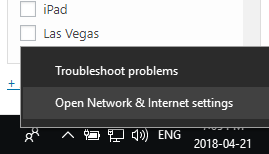
Click on “Change connection properties:”
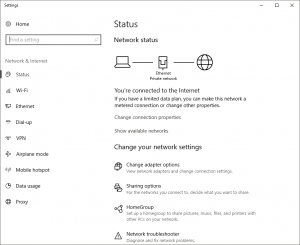
You will be able to view and change the network profile: