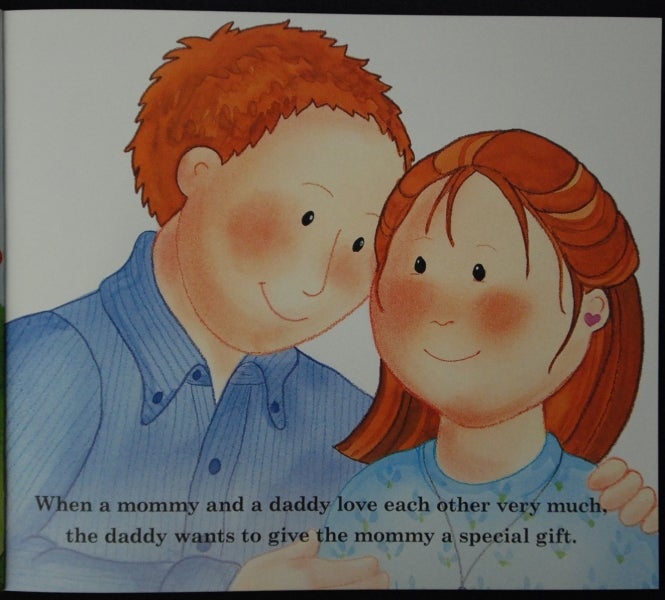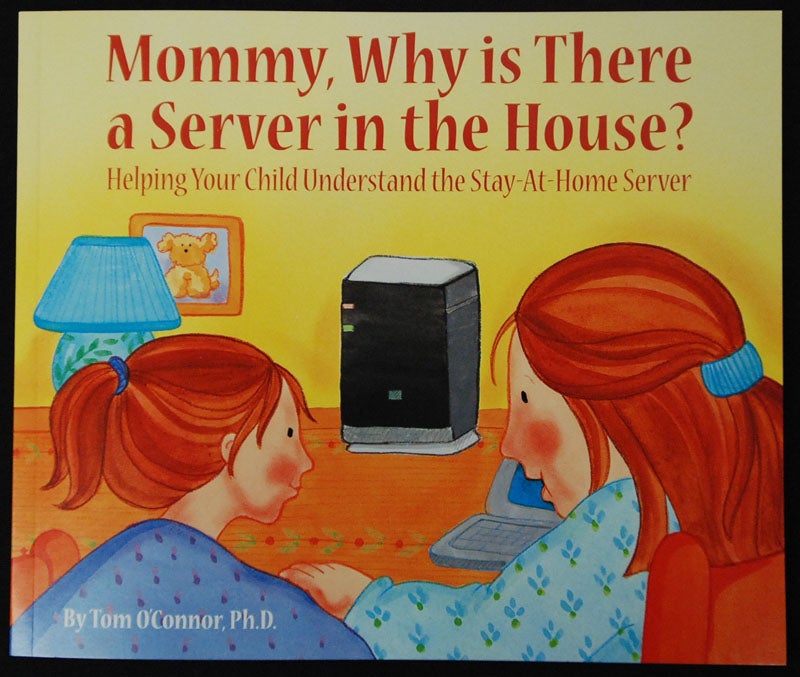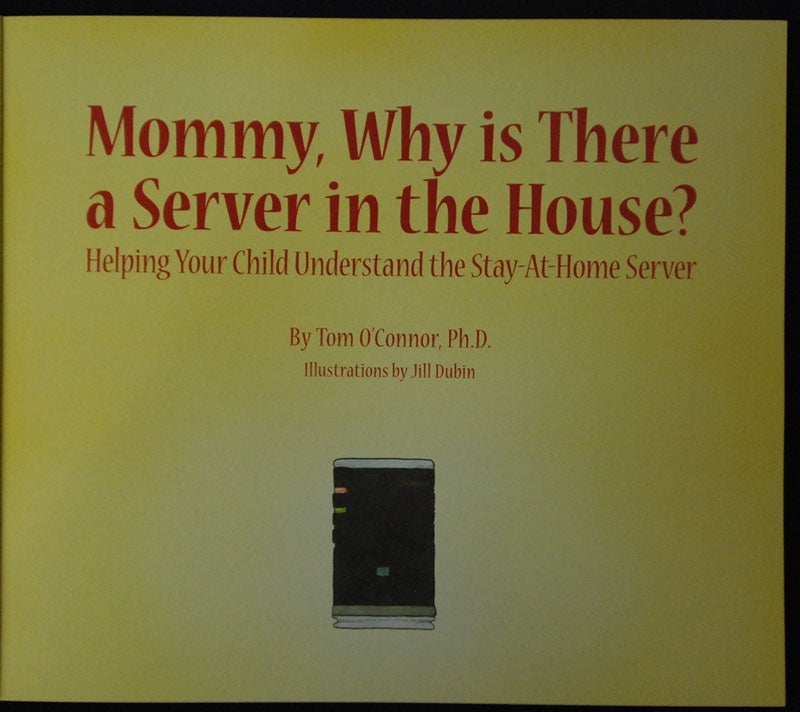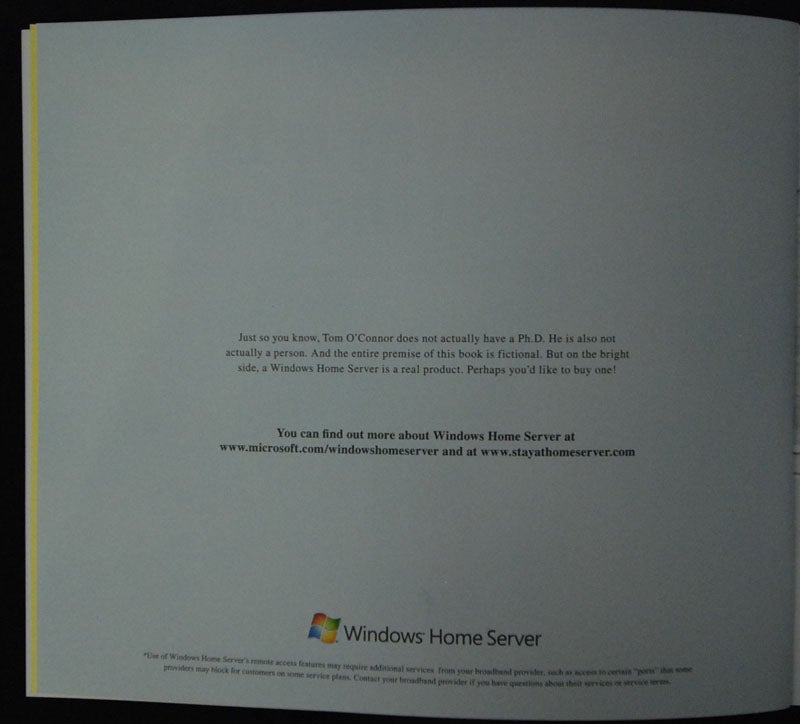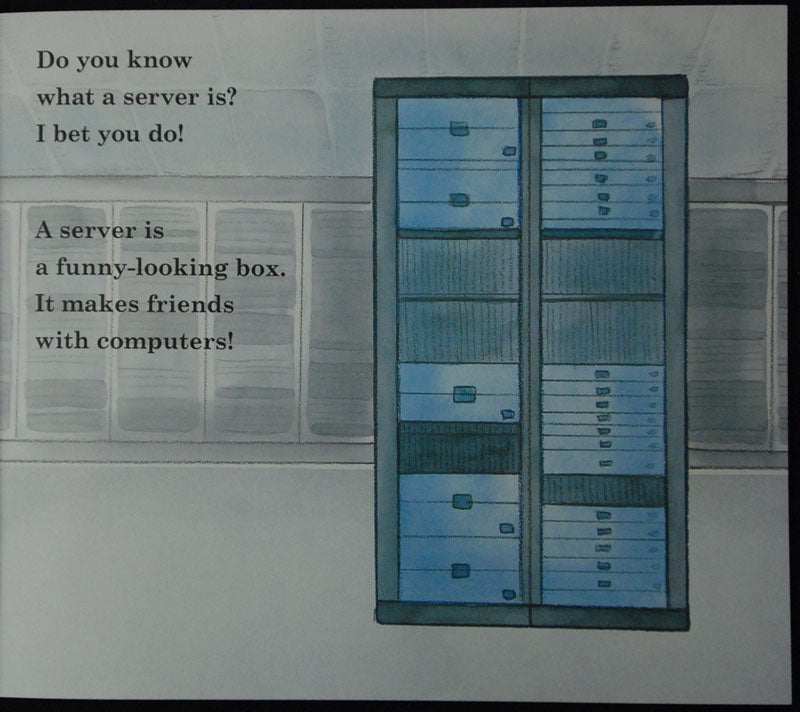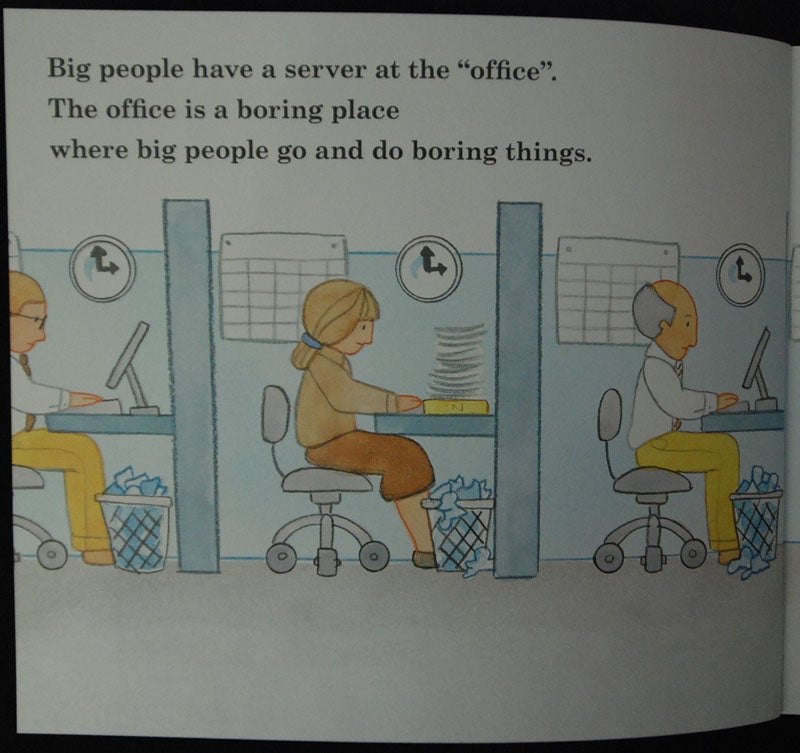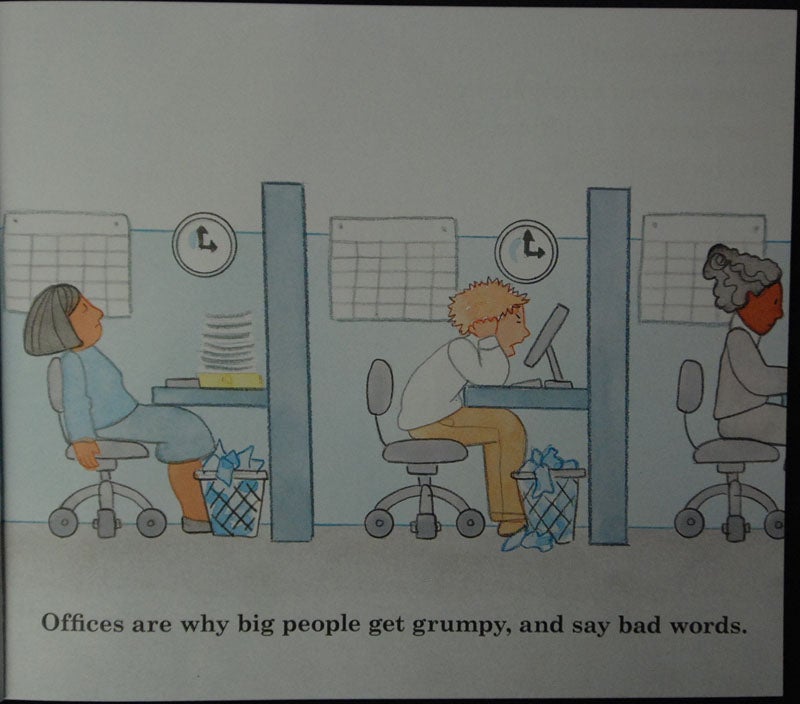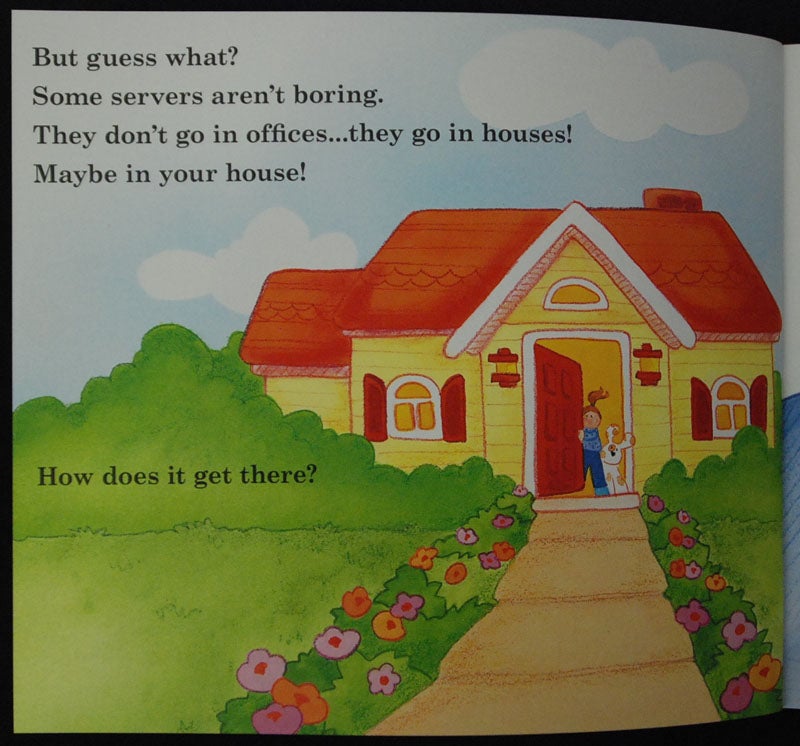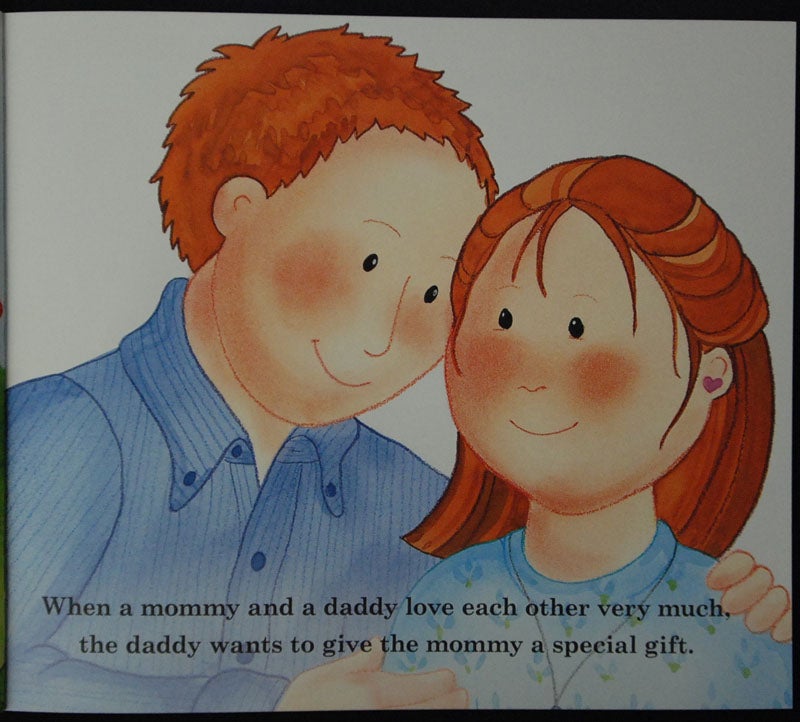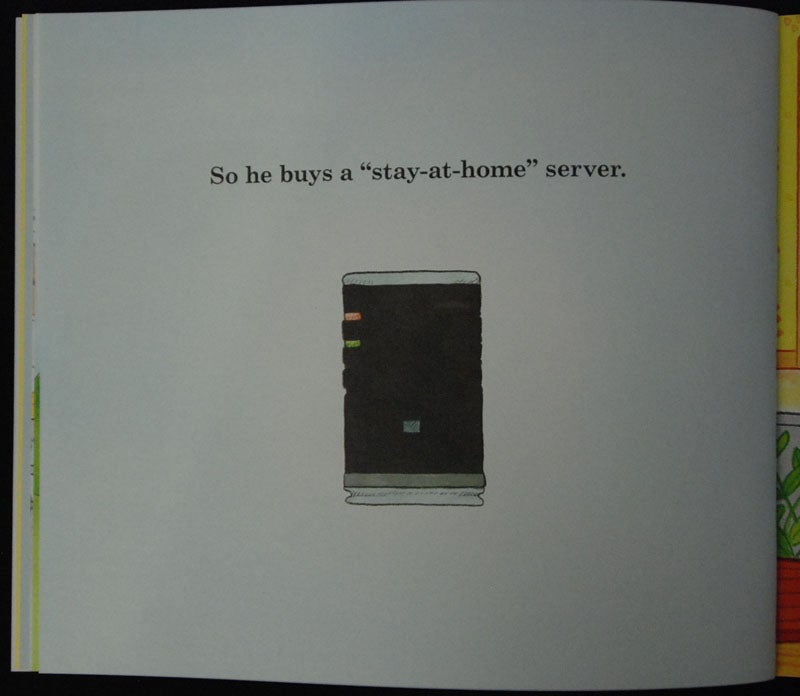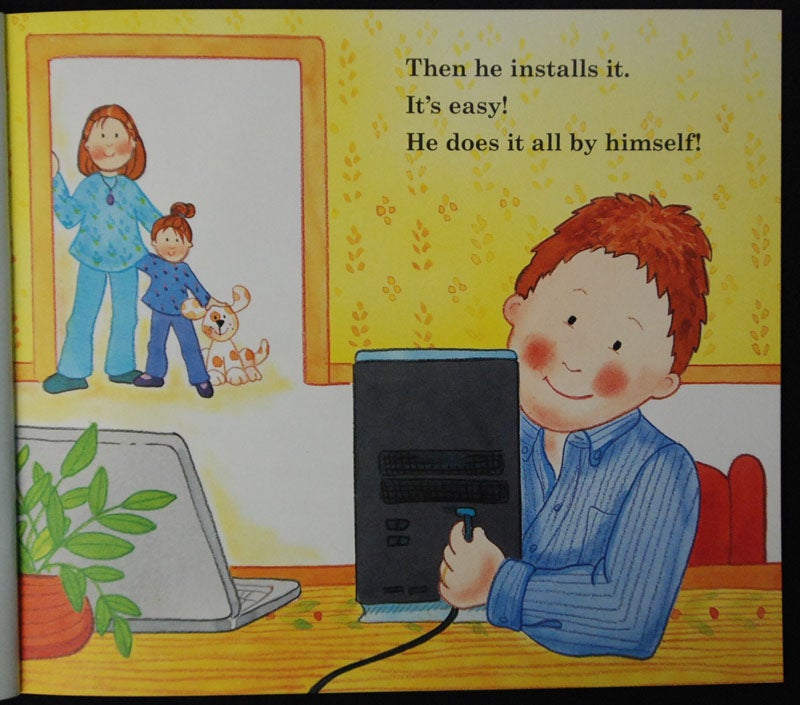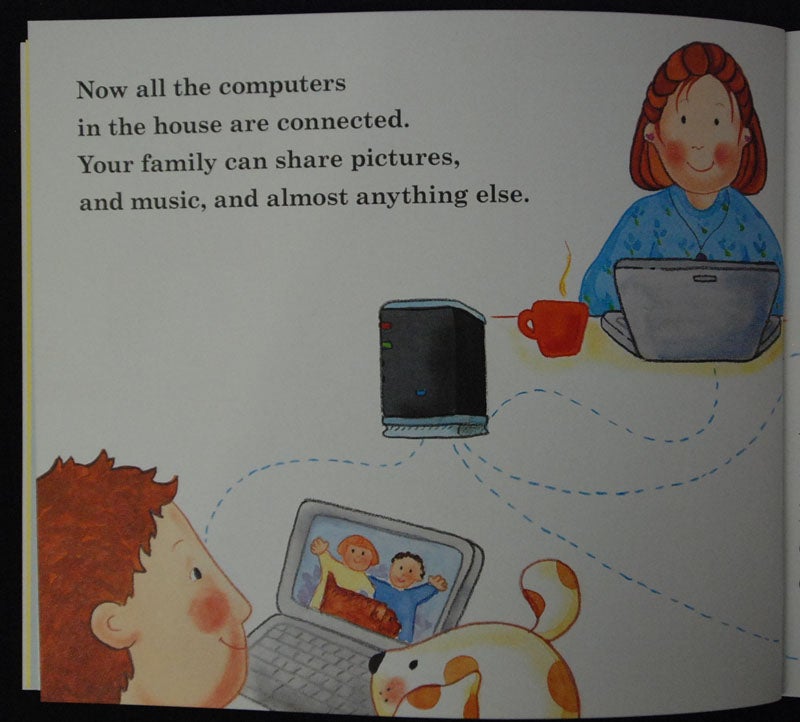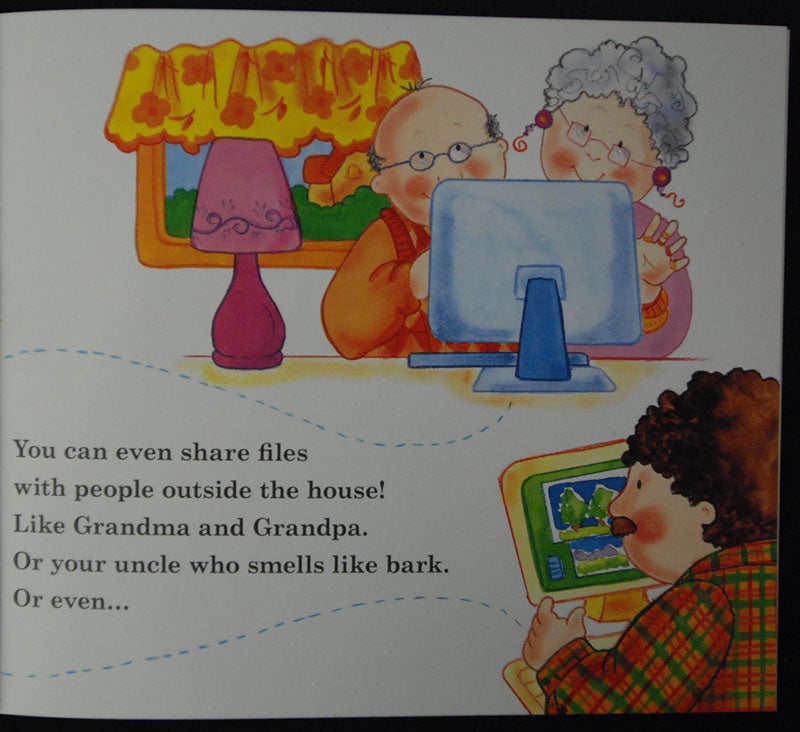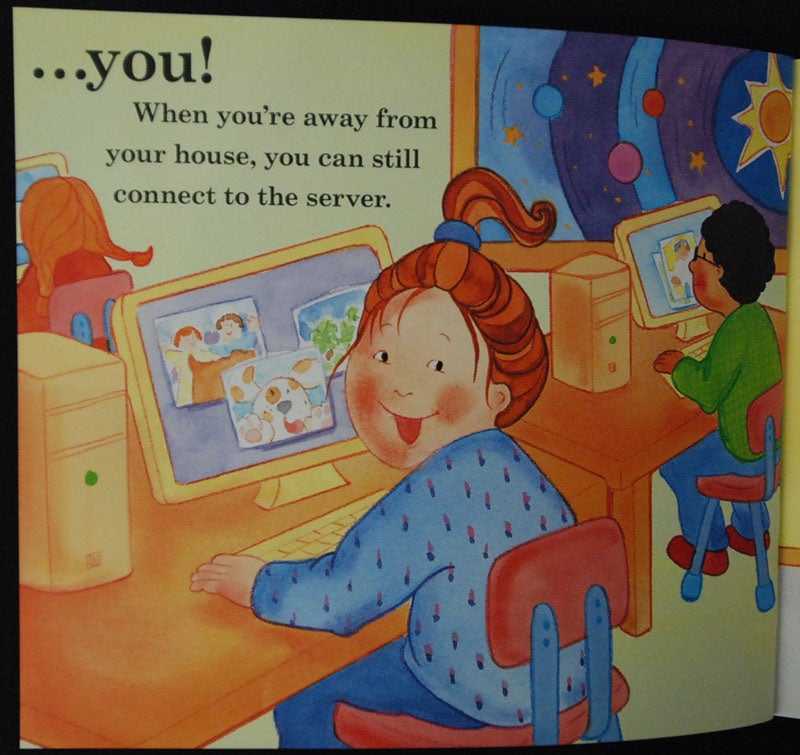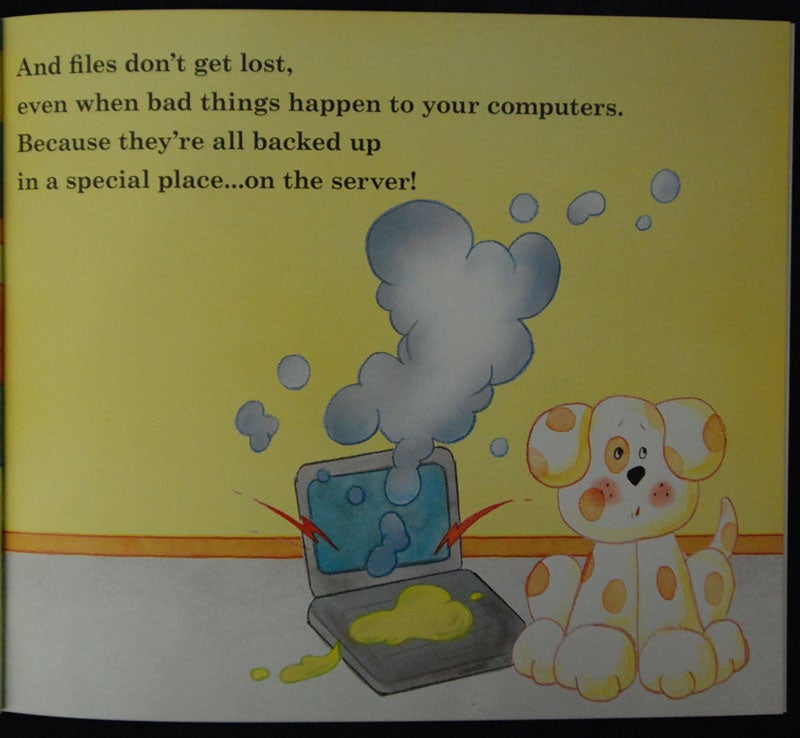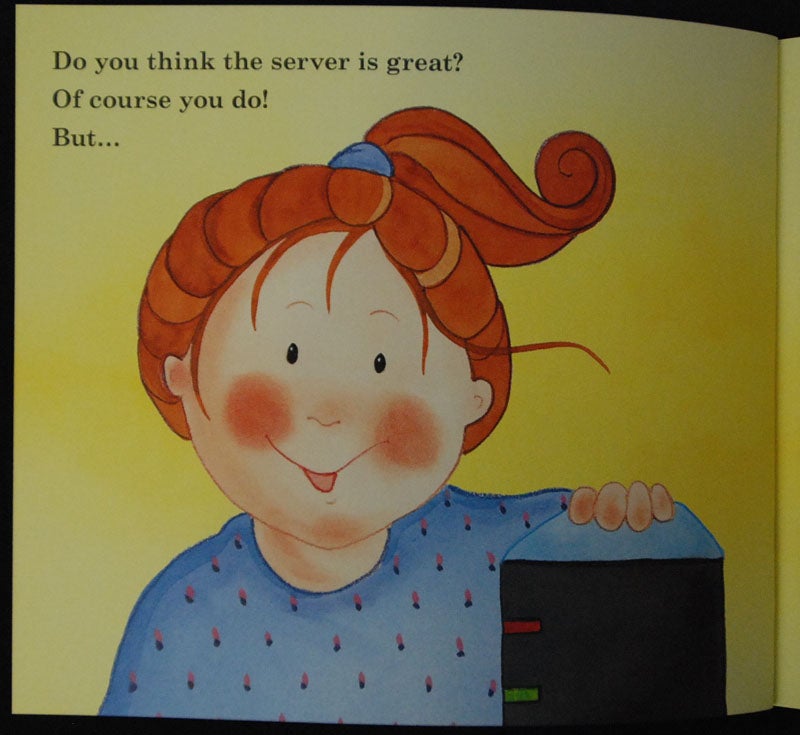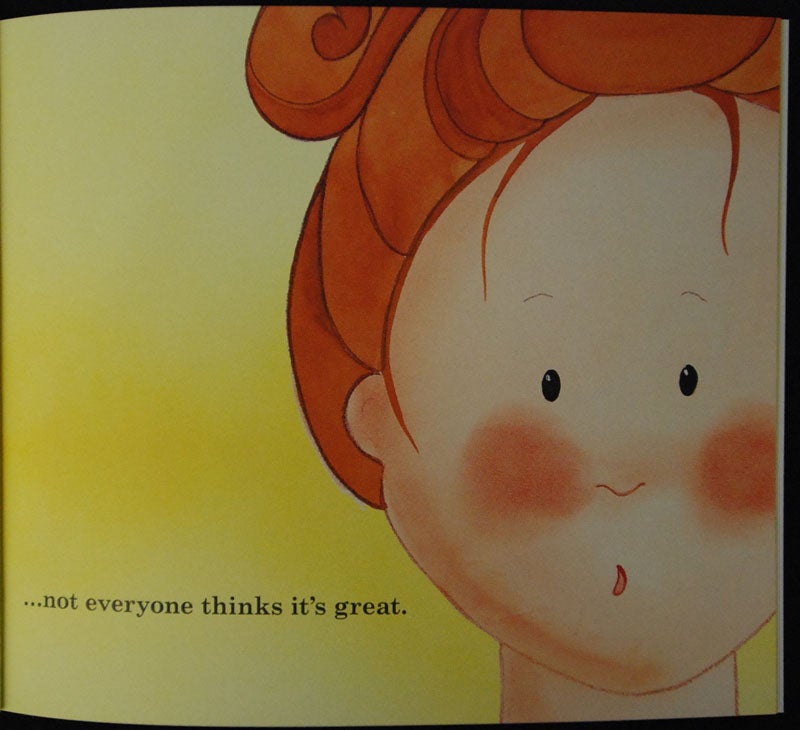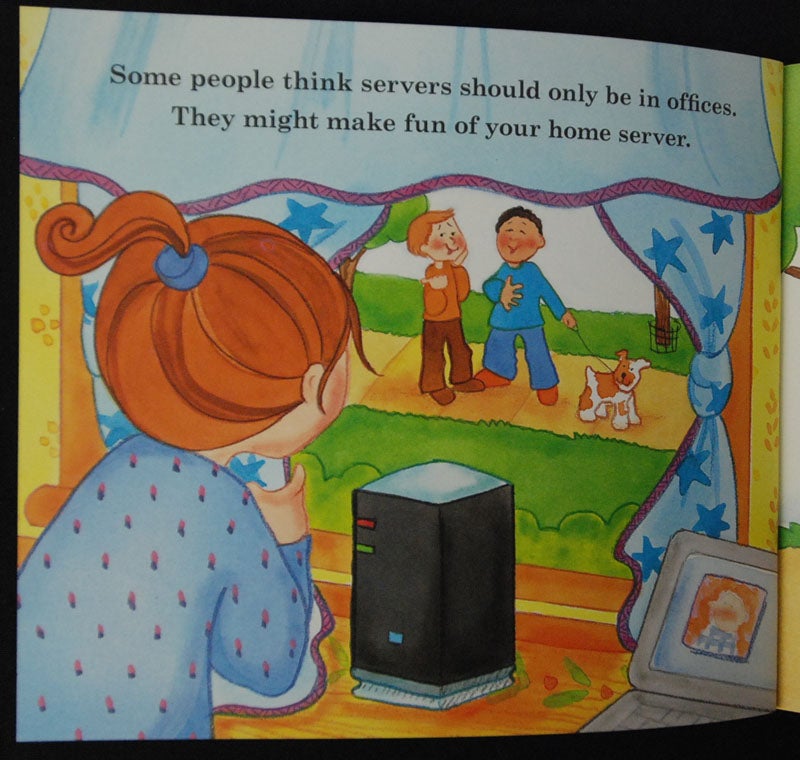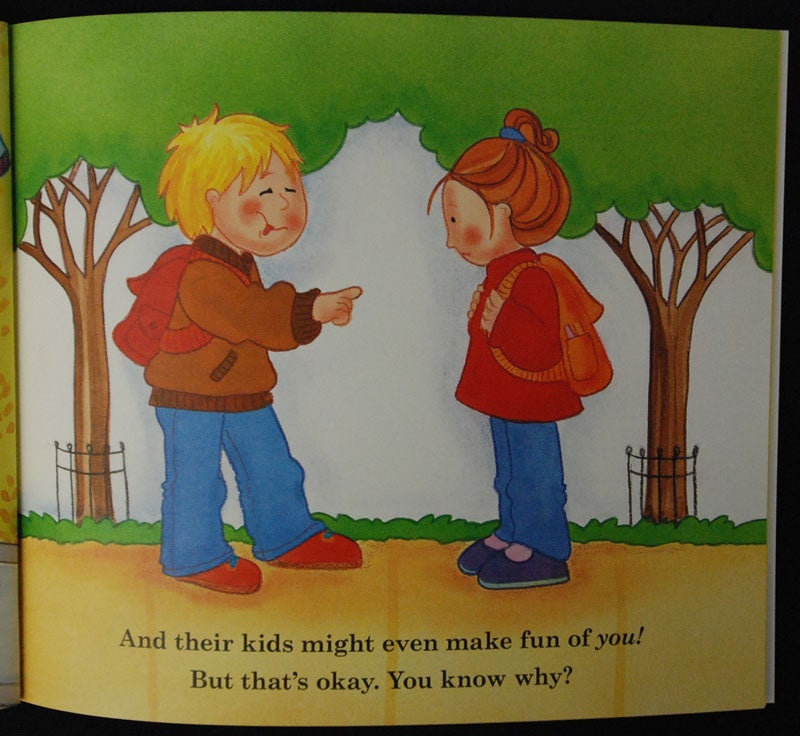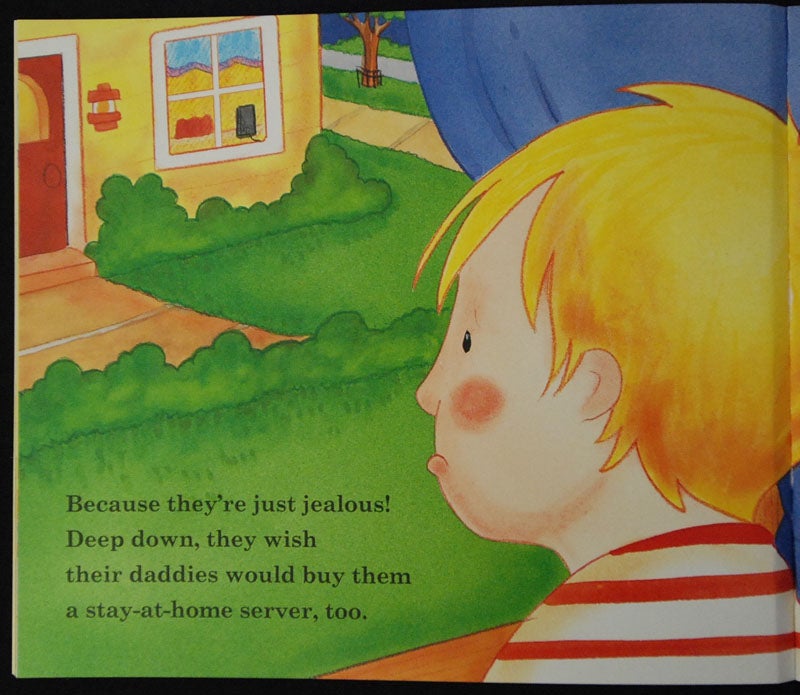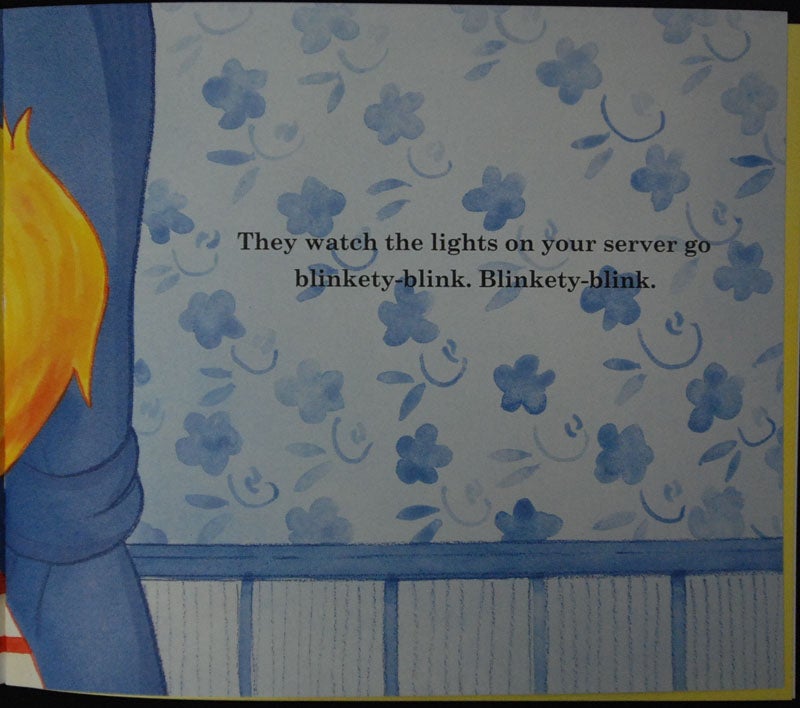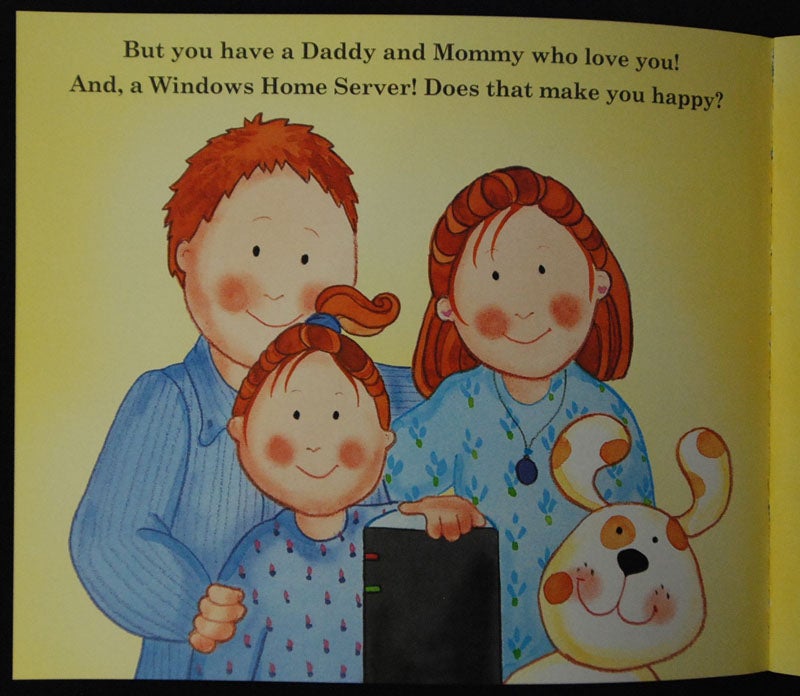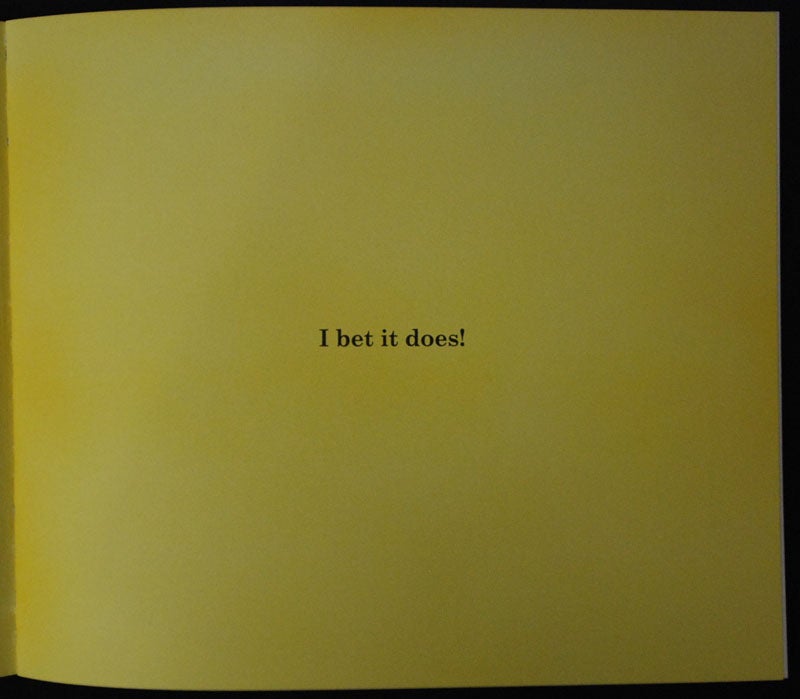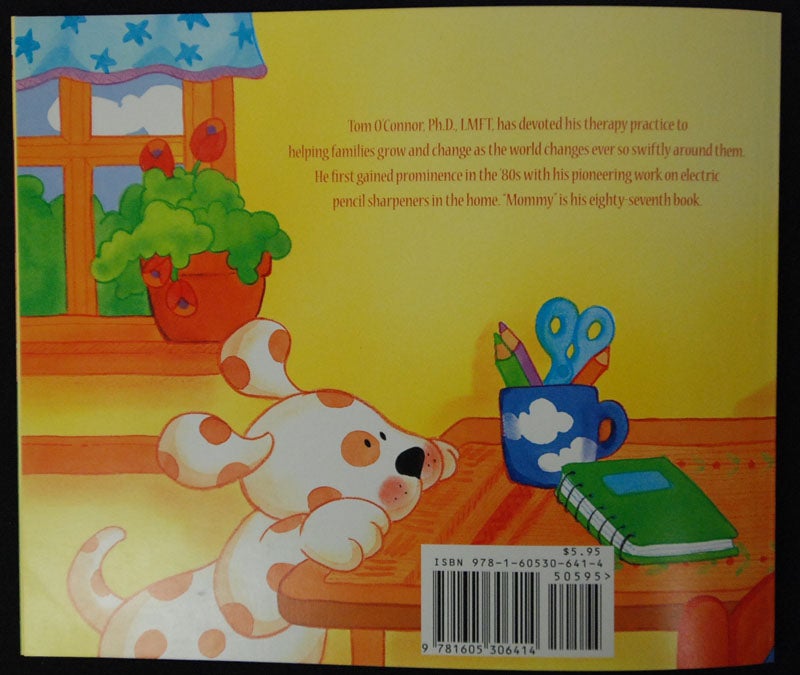VLC is free software that is able to play most audio or video files, and can access those files from a local file server on a network.
I’ve used VLC for a long time, first on Windows and Linux laptops, then on my iPad, on my Android phone, and most recently, as an app on the Apple TV media player.
When I use VLC on my iPad, I either copy the file to VLC’s data area using its own built-in web server, or I access the content by connecting to a share on a local file server. The server does not technically have to be local: I was able to mount a drive over a vpn connection from a hotel room while on vacation, but in practical terms, the server should be local, that is, on the same local Ethernet or wifi network as the device running VLC to play back its content.
I was able to run VLC on a laptop, and browse and play video files stored on a local file server, while using my Android phone as a remote control using a vlc remote control app.
I have just received an advance birthday present – a new Apple TV 4th generation media player (1080p 32GB). The Apple TV media player has the ability to load apps from the App Store, including VLC. (The Apple TV device will probably get its own blog post soon.)
I was pleasantly surprised that the VLC app on the Apple TV allowed me to browse and stream video and audio files stored on a Samba share (Windows-style network drive) on my home Linux server.
Update 2018/03/27: You may be interested in this post: “Followup: using VLC on the Apple TV to play media files stored on a local server,”
and this post: “Streaming or downloading video files from a home network server to an iPad using VLC“